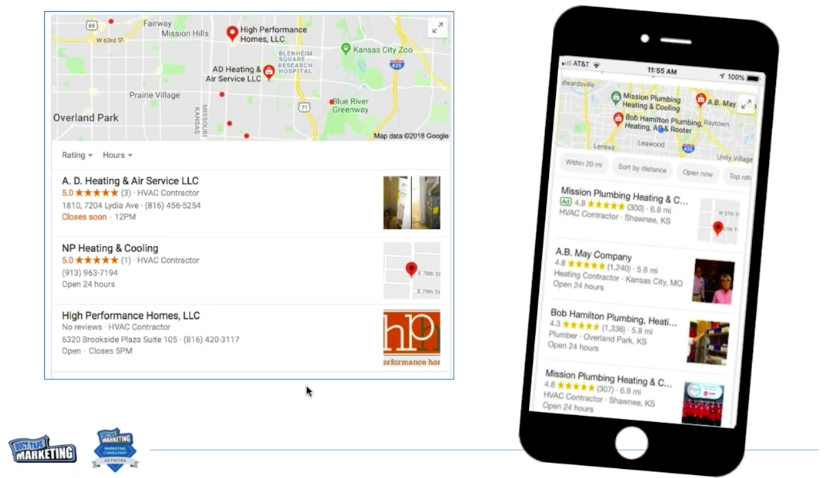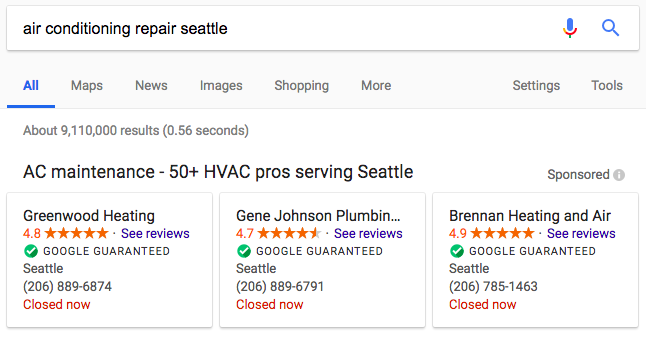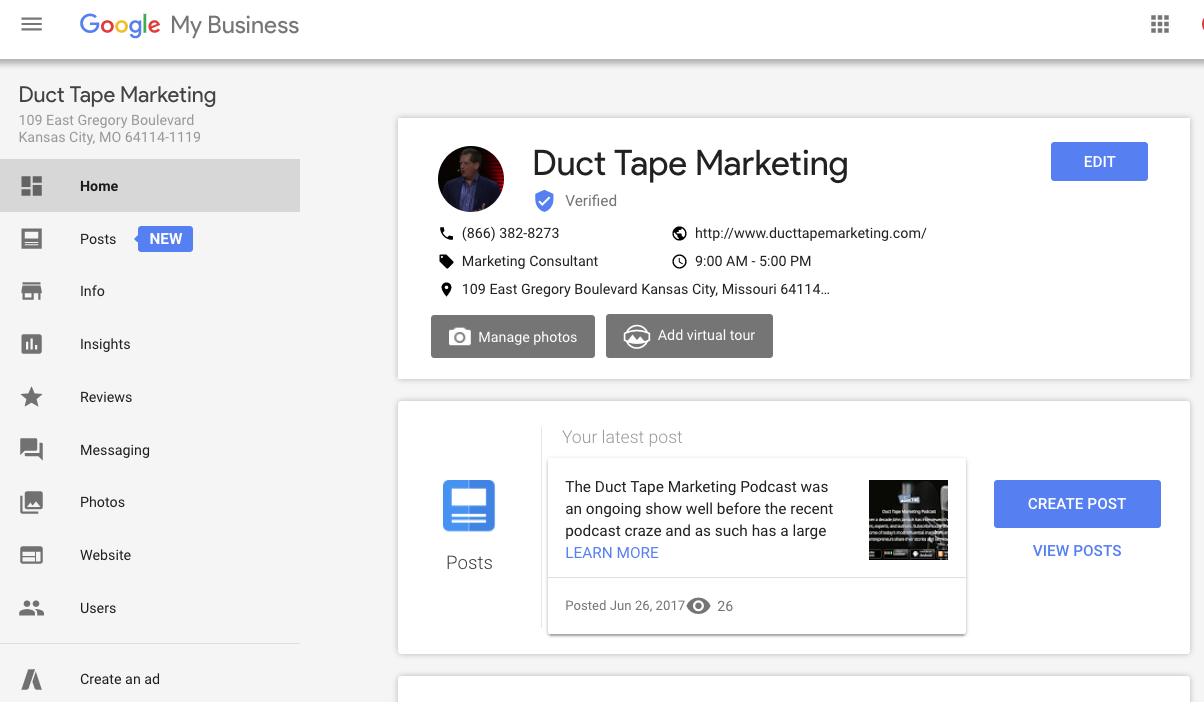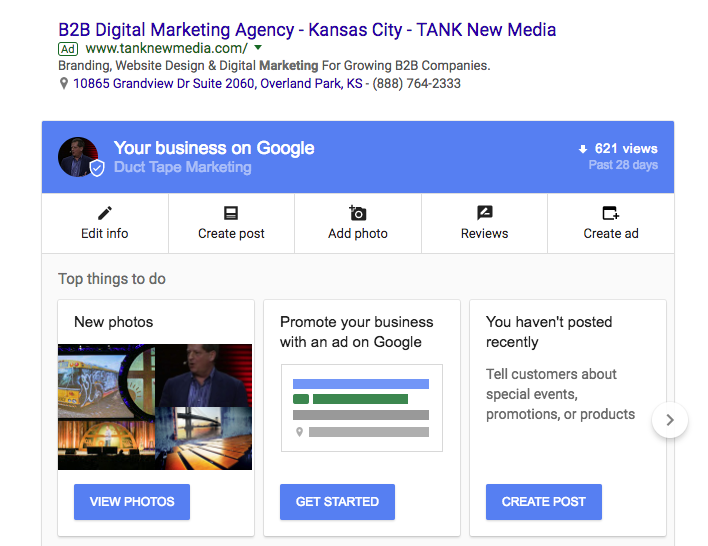Important Changes to the Google My Business Tool written by John Jantsch read more at Duct Tape Marketing
Marketing Podcast with John Jantsch on Important Changes to the Google My Business Tool
Do you know about the Google My Business tool? Google has been playing around with the idea of a local directory for years, but it seems like they’ve really settled into Google My Business. They’re bringing everything together under the Google My Business umbrella, and there’s even some talk about them charging for advanced services there.
Every business should have a Google My Business profile, but if you’re a local business, it’s all the more critical.
First and foremost, if you don’t know what your Google My Business Page is, start by Googling the name of your business and location (city and state). In the righthand panel, there should be a directory listing with your business’s name and information. If you’ve claimed your profile, it’s populated with information you’ve put down. If you haven’t claimed your profile, Google’s cobbled together information from public sources and have built one for you.
The real telltale sign of whether or not you’ve claimed your business is this: If the panel says “Own this business?” it means you haven’t claimed your profile yet.
You can find, claim, and edit your page by going to business.google.com. Bookmark that page and go there often, because there’s a lot you can learn from your Google My Business page. Your profile isn’t something you can set and forget for years at a time; it’s something you should be interacting with on a weekly basis.
Get the Basics Right
I’ll be walking you through some recent updates to the platform below, but there are a couple of basic elements that every business owner should be aware of, whether they’re new to the platform or not.
The most important component of your profile is accuracy. Having consistent information about your business available out there online is one of Google’s ranking factors. So for starters, you want to make sure that the name, address, phone number, and website URL of your business as listed on Google My Business are accurate and are exactly the same as what you have on your website.
Describe What You Do
Once you have your name and basic contact information updated on Google My Business, you can get more deeply into the specifics of what your business does. Google has added the option for business owners to write a thorough description of their business. It’s a smart idea to fill that out, and work some crucial keywords in there for ranking purposes.
You also need to select a category for your business. Some business owners are casual about this step, but it’s important to be precise in the category you pick. If you do kitchen renovations, don’t select contractor as your category. Go for something more specific, like kitchen remodeler. There is a whole dropdown list of categories to choose from. If you have other related services that you offer, you can indicate them as secondary categories, but whatever it is you’d most like to rank for and be known for is the category you should select as your main offering.
It’s also wise to limit the number of categories you select—don’t go for more than a few. Selecting too many categories defeats the purpose of the exercise and leaves readers confused about your area of expertise.
Finally, take the time to upload lots of photos and videos. Show people around your office, include pictures of job sites, or highlight product offerings. The old adage that a picture is worth a thousand words is still true, and visuals will help you pop on a text-heavy screen.
Correct Your Hours
If you own a store or business that includes a physical location you want people to visit, ensure that your hours are accurate. There’s nothing more frustrating for consumers than to find that the store they just drove to is actually closed! Not only that, Google will penalize businesses that have incorrect information (or information that doesn’t sync up with the times listed on their website) by not displaying your business in search results.
New Google My Business Features
As Google continues to invest in this platform, they’re adding more and more features. These newer elements can provide a lot of value for small business owners, so I recommend you take the time to fill out information and activate relevant features.
Posts
Posts are like blog posts, except they appear within your Google My Business profile. Increasingly, people are finding that these posts are helpful in SEO.
Additionally, they’re a great way to get useful information out there about your business. What you put in the posts is up to you, so they’re a versatile tool. You can share information about an upcoming sale, provide a discount on a product that consumers can find on your website, or it can be a post with helpful tips about something related to your field or industry. Posts can be updated frequently, so you can make them a go-to source for current information about your business.
Appointment Calendar
From hair salons to plumbers, there are service providers across many industries that need to manage appointments from clients. This new feature on Google My Business allows you to display a calendar of open spots, and prospects and customers can book directly through your Google My Business page.
Direct Messaging
Google has created a direct messaging option, so that people can send you messages right through the platform. You can set these chats to come directly to a phone line you’ve established for texting. Your number itself won’t be displayed on Google; rather, anyone clicking the messaging link will be able to send a note from their computer or mobile device and it will come through to you as an SMS on your phone.
Q&A
This can be a tricky feature to manage, but Google now includes a Q&A section where customers can ask a question, and either you as the business owner or other Google users can respond. It’s a good practice to keep an eye out for Q&As so that you are the one to answer them. Sometimes when your fans get to it first, they inadvertently provide incorrect information about your business, and you don’t want that out there on the internet!
Google Reviews
Google My Business is the house for Google reviews. Over the years, reviews have become a huge ranking factor, so they’re important for SEO. But perhaps even more critically, they serve as social proof. Many people won’t buy from businesses that have either low or no ratings.
That’s why it’s important to respond to all reviews, whether they’re good, bad, or indifferent. Let people know you appreciate their positive feedback. For those who have a complaint or issue, responding kindly and positively can help not only win back that customer, but impress others who happen upon your professional response to the unhappy person.
Don’t stress out about a bad review. In fact, there’s research that shows people don’t trust a business that has a perfect 5/5. You’re actually better off with an aggregate rating of between 4.2 and 4.5. And in the end, how you respond is more important than the bad review itself.
Driving Traffic to Your GMB Page
There are lots of reasons you might want to drive traffic directly to your Google My Business page (soliciting reviews is certainly one of them!). Google now allows business owners to create a short branded URL so that you can share that with people and people easily direct them to your Google My Business page.
Don’t try to get creative with the creation of this URL. Pick something that makes sense with your business name, so that it’s easily identifiable as a URL that’s linked to you. Once you’ve created this URL, you can include it in your email signature, on store receipts, or on printed materials your technicians hand out to customers in order to drive reviewers to your Google My Business page.
Insights
Once you’ve gotten all of the features of your Google My Business page up and running, it’s time to take a look at the analytics on the back end of the platform. There is a treasure trove of information here, and Google keeps adding stuff to make it even more useful.
You can see data about how people are interacting with your Google My Business Page. The performance tab will give you an overview of the traffic to your page. You can see the number of views, searches, and actions for your listing on a week-by-week basis.

You can see information about who’s asking for driving directions to your store. Google will break it down by zip code, showing where most of your customers are coming from.

Google also tracks phone call activity. You can see when customers call your business, broken down by days and times. A lot of businesses have certain days or times of the day when they get most of their calls. Knowing this information can inform how you staff your phones. For example, if you get a high volume of sales calls on Monday mornings, you might want to make sure you always have a salesperson in the office at that time, rather than relying on your receptionist to forward those calls to a voicemail.

And last but certainly not least, check out search queries. You can see which search terms are leading people to your Google My Business profile. This is not only helpful information here, it can also inform what you do in terms of website SEO and outlining keywords for paid search efforts.
Google My Business is an invaluable tool for local business owners. It’s another way to get noticed on Google. It can boost your search rankings. It allows customers to get in touch with you directly and book services seamlessly through the platform. Plus, it provides you with lots of detailed reporting on the back end so that you can better understand your customers and their needs. If you’re not already on Google My Business, now is the time to claim your profile, and if you haven’t been too active there thus far, I hope this information inspires you to get the most out of the platform.
Like this show? Click on over and give us a review on iTunes, please!
 This episode of the Duct Tape Marketing Podcast is brought to you by Smartpress, a premium online printing company. Since 2009, Smartpress has been on a mission to enable professionals to create brilliant print by providing them with a powerful online ordering platform, expert service, and uncompromising print produced with world-class print technology.
This episode of the Duct Tape Marketing Podcast is brought to you by Smartpress, a premium online printing company. Since 2009, Smartpress has been on a mission to enable professionals to create brilliant print by providing them with a powerful online ordering platform, expert service, and uncompromising print produced with world-class print technology.
Check out smartpress.com/dtm to find out more about Smartpress and get a free paper sample book, exclusively for Duct Tape Marketing Podcast listeners.