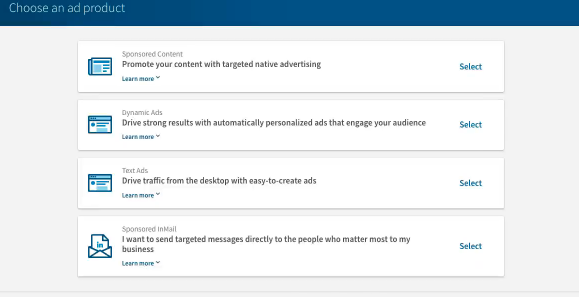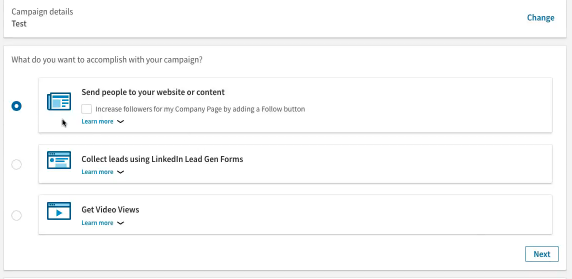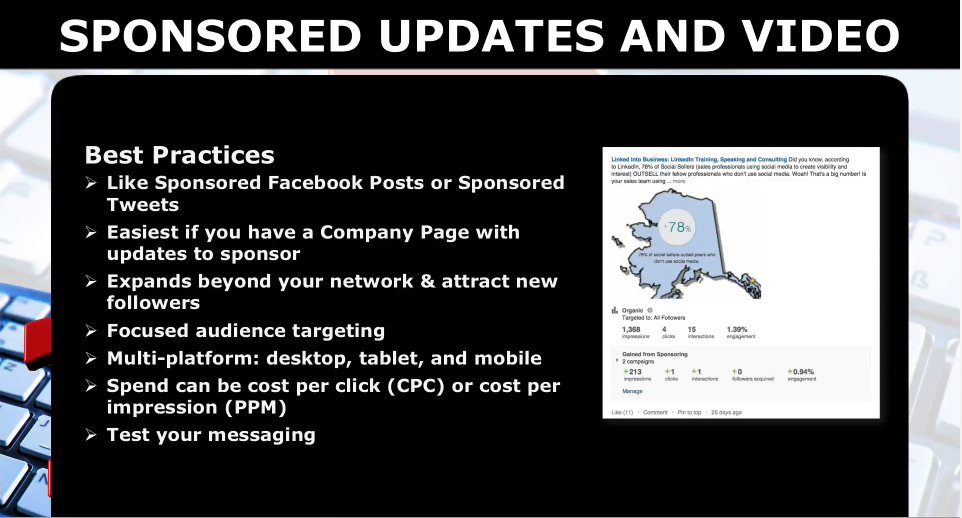How to Use LinkedIn to Grow Your Network written by John Jantsch read more at Duct Tape Marketing
LinkedIn is a powerful tool for small businesses looking to grow their network. They boast 660 million members worldwide and over 165 million in the U.S. alone.
Because it’s a business-focused social network, it’s a necessity for those running B2Bs to have a presence on the platform. But B2C businesses can thrive on LinkedIn as well. Since the network is all about business, many users are going there to seriously look for solutions to a problem they have (unlike Facebook or Instagram, where they might just be going to look for cute pet photos).
If you understand how to use the platform effectively, it can help you grow your network and get ahead of the competition. Here’s how you can do it.
Build a Strong Profile for Yourself
Your journey on LinkedIn all begins with a personal profile. In order to build trust, fill out your page as completely as possible. Include a photo, bio, and full resume. Strangers feel better about connecting with you if they can learn a bit about you from your profile. Plus, the more information you include, the more likely you are to find a meaningful point of connection with a stranger that can help you to reach out.
For example, if you’re both alumni of the same school, that’s any easy point of commonality for you to leverage in your introduction. A request to connect that comes along with a note like “I see you went to KU, too. Always nice to connect with a fellow Jayhawk!” will get you a lot further than a generic greeting.
Also include trust-building elements. LinkedIn allows you to ask your connections for endorsements. Reach out to a few former colleagues or clients already in your LinkedIn network, and get them to say a kind word that specifically outlines the value you bring to a work relationship.
Show How You Can Help Them
Once you do create your profile page, you can start reaching out to people. However, there are a few important rules to follow.
First, do a little research on the people you’re going to connect with. Are they really the right fit for your business? What can you glean about them from their profile that will help you write a tailored message?
That’s the important next step: Take the extra time to create a personalized message. There’s nothing less enticing to a prospect than a generic LinkedIn request to connect that’s clearly been copy-pasted to dozens of other people. Why should that person give you any of their time when you haven’t given them the time to do a little research into what they do? Plus, a generic message makes it all about you; a great sales pitch is about them.
Instead, take a look at their profile. Let’s say you’re a marketing consultant focused on SEO. Visit that prospect’s website and check out their presence on Google. Then drop them a line indicating you’ve done just that and that you already have a few suggestions on quick wins for improving their SEO, if they’d have some time for a chat.
That message is a lot more likely to get a response than something where you’re asking them to define their own problem. After all, you’re the expert—you should be able to identify the problem you solve all on your own! It’s thoughtful, personalized messages that are most likely to get you the add and help you grow your LinkedIn network.
Create a Page for Your Business
Depending on the type of business you run, it might also make sense to create a page for your business. If you’re a solopreneur, you might just need your own profile. If you’re running a local business with a distinct brand, though, there’s value in establishing a separate page for your company.
The rules here are much the same as they are across all of social media. When setting up your profile, make sure that your branding and messaging is consistent with your other online assets (website, other social media profiles, etc.). Fill out the profile as completely as possible, with a description, photos, and contact information. The more background information and ways to connect you can provide to prospects, the better!
You also want to include elements that build trust. Link out to your other social profiles and your website—the more substantive your online presence, the more legitimacy you gain as a business. LinkedIn also allows you to connect your business profile with the LinkedIn profiles of your employees. Take advantage of that feature, as showing that you have a real team of people behind the brand also helps build trust.
Plus, it also allows you to tap into the existing network of your colleagues. People who are already connected with them on LinkedIn will see your business’s name and profile, and may choose to follow you if they know you’re associated with a connection they already know and like.
Post Meaningful Content
Whether you’re posting content through your own personal LinkedIn profile, your company page, or both, you always want to focus on creating posts that start conversations.
Some social media platforms, like Twitter, require a more fast-and-furious approach to posting. With LinkedIn, it’s okay to take a slower cadence, and to share a mix of your own content and curated articles, videos, and more. Even if you’re sharing curated content, though, you want to include your own thoughts on the article or blog in a way that encourages your followers to engage with your thoughts on the matter.
Using hashtags and mentions in your status updates can help expand the reach of your posts. Anyone following those hashtags has a chance of seeing and reacting to your content. And when you mention others, you grab their attention and are more likely to get a share or comment on that content, which then puts you in front of their LinkedIn network.
Once you’ve posted something that sparks a conversation, stick around to engage with followers and keep the discussion rolling! When people respond to your content, you should always respond back. And I don’t just mean a like or a one-word answer. Try to ask questions or comment in a way that opens up a back-and-forth. The longer you can converse with each prospect on a social media thread, the stronger your relationship becomes.
Use Ads Selectively
LinkedIn advertising can help you to tap into an even broader audience for your content. For most small business owners and solopreneurs, the most cost-effective type of LinkedIn advertising is sponsored content. This allows you to boost a post you’ve already shared.
When using ads, it’s important to be selective. Don’t go through boosting every post you put out; that’s a waste of both time and money. Instead, take a look at how each piece of content performs. Pick a handful of posts that have already done well organically and focus on those.
If it performed well without a helping hand, you know that the content was useful and resonated with your audience. Boosting the post will further its reach, and because you know it’s an eye-catching item, it’s more likely to grab the attention of new folks who are looking for a brand just like yours in their LinkedIn network.
LinkedIn can be a powerful tool for any business owner looking to expand their network. Whether you’re a solopreneur or the owner of business with dozens of employees, whether you’re focused on B2C or B2B, there is a way to put this valuable platform to work for you.